Workable Integration
Published: 1 year ago- Get an API key from Workable
- Adding your Workable details to Laradir
- Add to Workable
- Using a different ATS?
Workable is probably the most popular Applicant Tracking System (ATS) on the planet, so it makes perfect sense to have an integration with Laradir.
In this quick post, I'm going to show you how to get Workable and Laradir working together to make your hiring process even smoother.
Get an API key from Workable
The first step is to generate an API key (aka "Access Token").
Here's the quick rundown:
Go to your Workable Settings

Go to Integrations > Apps
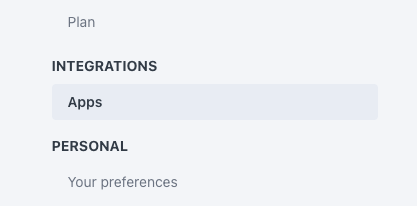
Click "Generate API token"

Configure the token
Give it a sensible name so you can identify what it's intended to be used for.
Set a sensible expiry time - 1 year is fine, but if you know you're only going to be using the integration for a short time, set this lower. What you don't want is to set it so low that you're always having to come in here and refresh it.
Select the w_candidates API scope only. This only allows Laradir to 'add' (the 'w' stands for 'write') new candidates into your Workable talent pool and nothing else.
Click "Generate token".
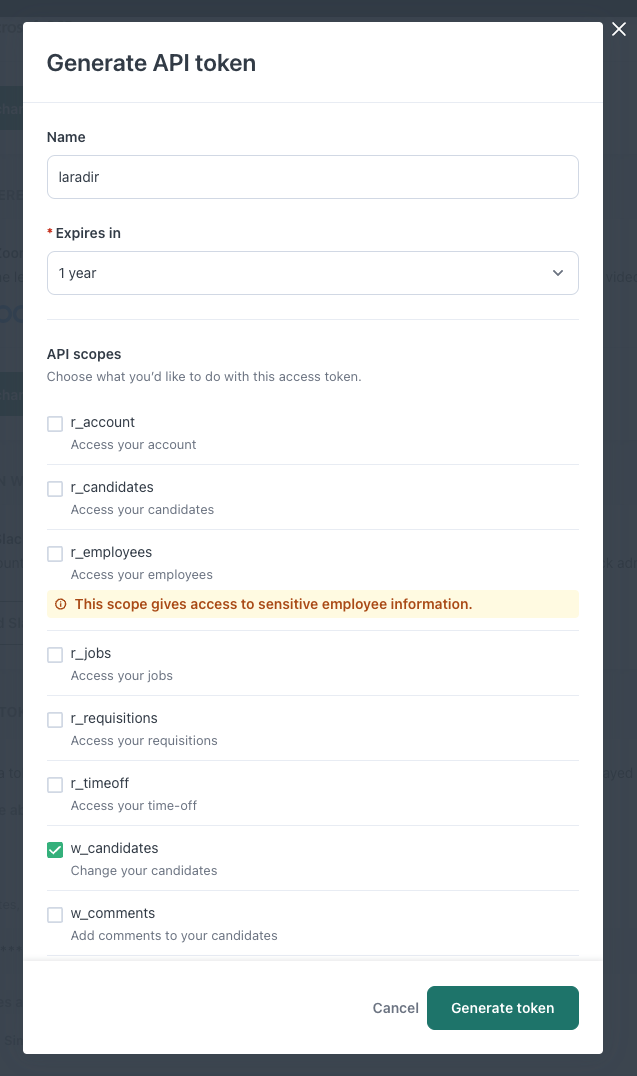
You should keep API keys limited in scope and time, so that if someone malicious gained access to a key, what they can do with it is limited. If you suspect that an API key has fallen into the wrong hands, revoke it immediately! Dealing with failing integrations is far better than dealing with stolen or corrupted data.
Copy your new token
Make sure you copy it when you see this modal, otherwise you will need to start all over again to get a fresh token.

Adding your Workable details to Laradir
Simply go to your Team profile and fill in the two fields.
Put the API key you copied into the Workable API Key field and your Workable subdomain into the Workable Subdomain field.
Your Workable subdomain is the first part of the URL you use to access workable. Here's mine:
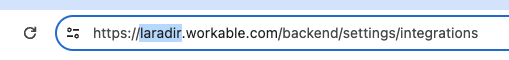 Click "Save Changes" to store these details and enable the integration.
Click "Save Changes" to store these details and enable the integration.

These details are encrypted at rest and we never show your Workable API Key again. To update it, you can simply paste a new key over the top.
Add to Workable
When using Laradir, you'll now see the 'Add to Workable' button in a couple of key places:
From Candidate Profiles
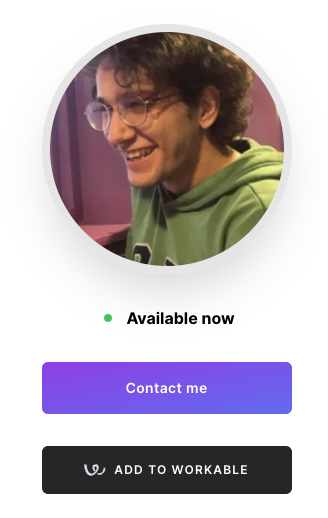
From Conversations

After clicking either button, wait a couple of seconds and you should get some nice feedback in the UI:
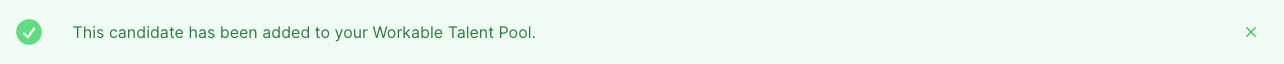 And that's it! The candidate will appear in your Workable, tagged with some relevant details that will make it easier for you and your team to find the right candidates again later:
And that's it! The candidate will appear in your Workable, tagged with some relevant details that will make it easier for you and your team to find the right candidates again later:

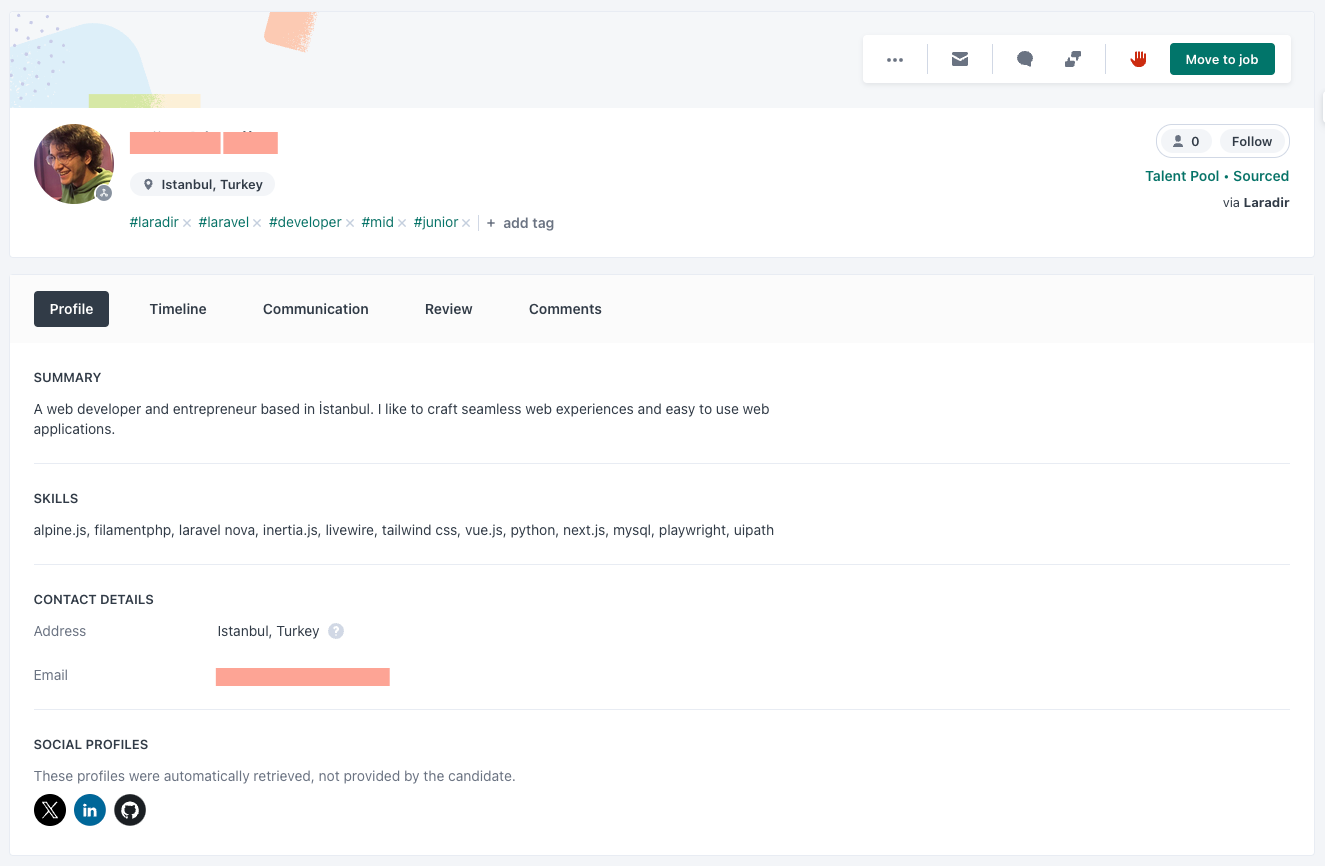
Our Workable integration is available on all Teams accounts today.
This is just the first step and I have more planned for this integration in the coming months, but I'd love to see how folks get on with this first version. If you have any feedback, please feel free to reach out.
Using a different ATS?
No problem! These sorts of integrations are really easy to develop thanks to Laravel's amazing out-of-the-box features. So just let me know which ATS you're using and I'll get on it.

Simon Hamp
I run Laradevs. I'm a long-time Laravel developer and I love helping other Laravel devs to excel.
Follow me on 🦋